NX Tip of
the Week
July 24,
2015
NX
- Keyboard Shortcuts in NX
There are many keyboard
shortcuts in NX that can help speed up your design and manufacturing
processes. Keyboard shortcuts save mouse travel and reduce the number
of mouse clicks needed for a variety of functions in NX. There are many
predefined keyboard shortcuts within the system. You can also customize
the system to create your own keyboard shortcuts. The steps below will
show you where to locate the keyboard shortcuts that are already defined in
the system and how to create your own keyboard shortcuts:
|
1) Many common NX functions have keyboard shortcuts
already assigned. The keyboard shortcut can be seen in the "Tool
Tip". This example shows that "Ctrl+Alt+T" is the
shortcut to orient to the Top view:
|
2) To display a complete list of existing keyboard
shortcuts go to Menu > Information > Custom Menu Bar > Shortcut Keys:
3) You can also create your own shortcut keys by
going to File > Customize:
4) In the Customize dialog, select
"Keyboard...":
5) In the Customize Keyboard dialog, locate the Command
you would like to assign a shortcut key. Specify the shortcut key and
then click "Assign". In the example shown below the letter
"G" is being assigned to the Generate command in the Manufacturing
Environment:
Chad Varney
Application Engineer
Ally PLM Solutions, Inc.
Want
more tips? Sign up HERE
to receive our Tip of the Week.
|
Register
for upcoming free NX
webinars or learn more about Ally PLM Solutions.
|

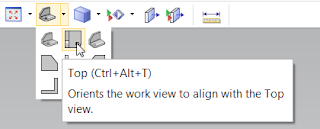





No comments:
Post a Comment